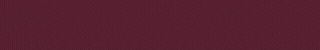In my post sharing my favorite multiplayer sex worlds, the 3D sex and dating game Yareel is one of my top picks. One of its best features is how you can play it on your Android phone with the Yareel APK download.
For most virtual sex games, you will need to be on a PC or at least some kind of laptop to play them and sext with people in real time. Sex game apps are not that common for smartphones due to app store restrictions and resource-heavy requirements.
So downloading a Yareel app that you can sideload onto your smartphone is a unique perk.
The Yareel app is available on Google Play in North America. But if you can’t access it there, you can also sideload it on your Android with the Yareel APK download.
Below are instructions, including some screenshots from when I downloaded the Yareel APK file on my Google Pixel. Further down will I also share some more general information on APK files and the Yareel APK download file in particular,
How to download and install Yareel APK
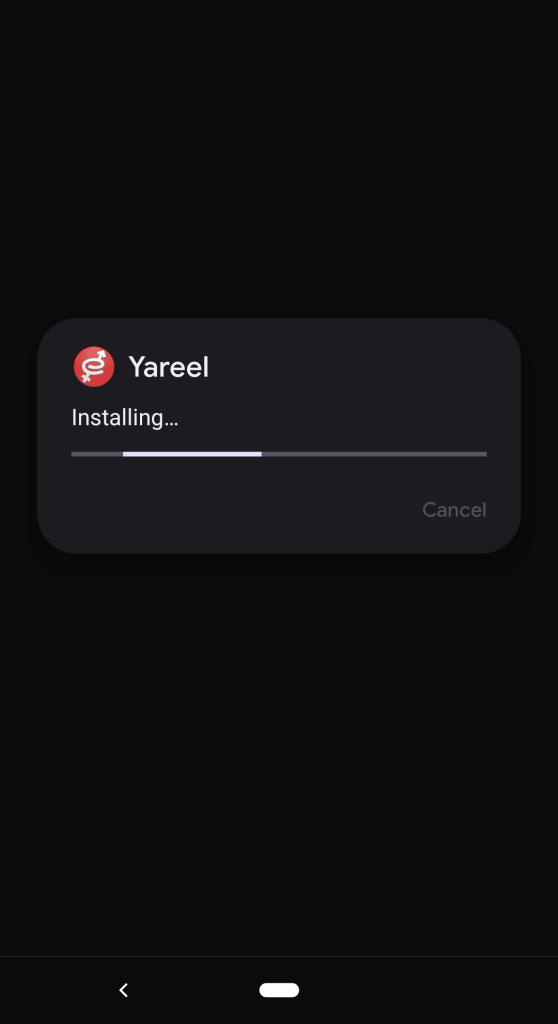
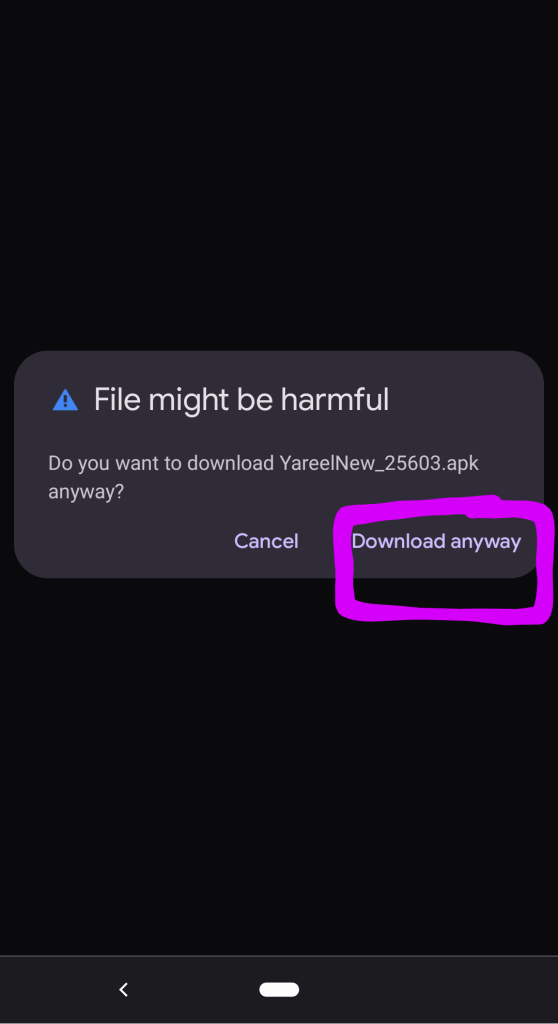
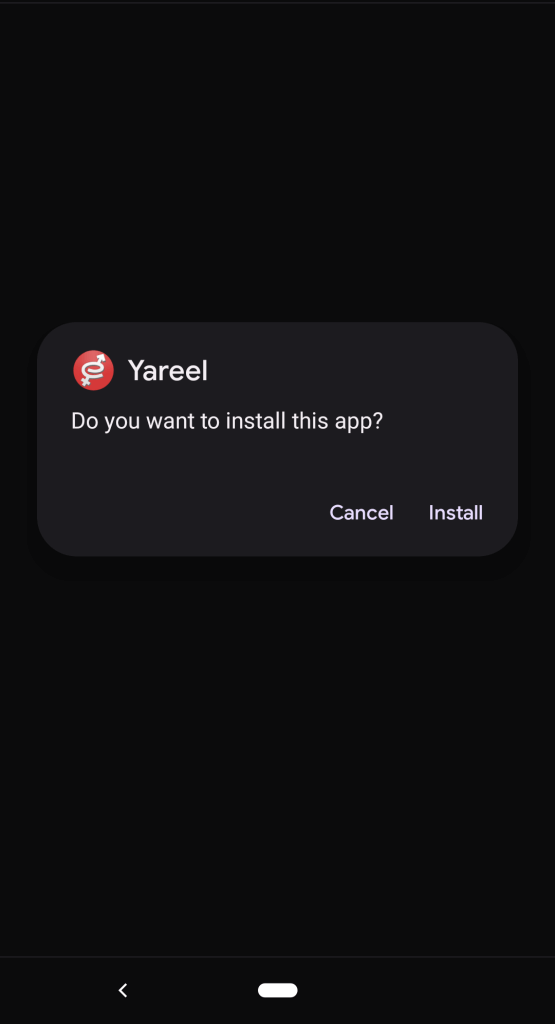
Enable downloads from ‘Unknown sources’
In order to download the Yareel APK on your Android, you will need to enable the option to allow the installation of apps from “Unknown sources.“
To do this, go to the “Security” or “Privacy” section in your device’s settings and toggle the switch next to “Unknown sources” to the “On” position.
Since the Yareel APK file is from a third-party website, ie, not from the Google Play Store, your phone will warn you about the source just as mine did in the screenshot above.
Because I trust Yareel 3D and have had good experiences in the past, I was fine with hitting “Download Anyway.”
Related Read: Online Sex Games Like Yareel
Download the Yareel APK
You can download the Yareel APK via a browser on your Android device. Or you can use a computer to download the Yareel APK file and then transfer it to your Android device using a USB cable or other method of file transfer.
You can start the Yareel APK download by clicking here or by clicking the banner below.
Locate and tap Yareel APK file to begin install
Once the APK file is on your Android device, you can use a file manager app to locate the file and then tap on it to begin the installation process. It will typically be in the “Downloads” folder.
Next, tap on the Yareel APK file to begin the installation process.
I was warned here again about whether I was sure I wasn’t to download and run the rile from an unknown source. I clicked “Download Anyway”. After that, however, the hard work for me was over.
Follow the on-screen prompts
The installation process may take a few minutes to complete. But for me, it pretty much took care of itself. You may see prompts asking you to grant permissions or to confirm certain actions. Follow the on-screen prompts to complete the installation process.
Once done, you’ll be prompted to create your own profile and customize your avatar to get started in the virtual sex world.
If you log out and want to re-launch the app later, it will be either on your device’s home screen or app drawer. With my Google Pixel, I needed to drag it from the general app drawer and move it to my home screen. Before I realized this was possible, I was going into Files, Apps, and then launching the Yareel app through there… sigh… I hope I saved you some time by sharing.
Related Read: Yareel 3D Gameplay Review
Delete Yareel APK download file
Now that the app is installed, you go into your files folder and delete the Yareel APK download file. There is no need for it to be taking up extra space on your device as its done its job and installed sexgame. The Yareel app icon will remain and function without it.
What is an APK?
An APK is short for Android Package Kit, which is a file format used to distribute and install apps and games on Android devices. It contains all the necessary files and information needed to install an app or game, including the app’s code, resources, and assets.
When you download an APK file, you are essentially downloading a package that contains everything needed to install a specific app or game on your Android device.
Why do people use APK files?
- Install apps and games that are not available in your country or region: Sometimes, certain apps or games may not be available for download in certain countries or regions due to legal or other restrictions. In these cases, you may be able to download the APK file from a third-party website and install the app or game on your device.
- Install apps or games that have been removed from the Google Play Store: If an app or game has been removed from the Google Play Store for any reason, you may still be able to download and install it by downloading the APK file from a third-party website.
- Install apps or games that are not compatible with your device: Sometimes, an app or game may not be available for download on your device due to compatibility issues. In these cases, you may be able to download the APK file and install the app or game manually if you have a device that meets the minimum system requirements.
- Install apps or games before they are officially released: In some cases, you may be able to download and install an app or game before it is officially released by downloading the APK file from a third-party website.
- Install apps or games without using the Google Play Store: If you prefer not to use the Google Play Store or if you don’t have access to it, you can still download and install apps and games on your Android device by downloading the APK file from a third-party website.
Are APK files safe?
It’s important to note that there are risks associated with downloading and installing APK files from third-party websites. These risks include the possibility of downloading malware or other harmful software.
Please do your own due diligence and trust your gut. It is important that you only download APK files from trusted sources or reputable app developers. Also, be sure to carefully read any warnings or disclaimers before installing an APK file.
Can you open Yareel APK download files on iOS?
It is not possible to directly download and open APK files on an iOS device.
APK stands for Android Package Kit, and is the file format used to distribute and install apps on Android devices. iOS devices use a different file format for app installation, called IPA (iOS App Store Package).
If you have a Yareel APK download file that you would like to install on an iOS device, you will need to use a third-party tool to convert the APK file to an IPA file, which can then be installed on an iOS device using Apple’s App Store. However, it is important to note that not all Android apps can be successfully converted to IPA files and installed on iOS devices. Additionally, it is not recommended to use third-party tools to install apps on your device, as these tools may not be safe or reliable. It is generally best to only install apps from official app stores, such as the App Store on iOS or the Google Play Store on Android.
We hope you found our Yareel APK Download Guide helpful!
- Sex Games
- December 31, 2022